Rename a sheet in Excel 2016 for Mac
You can rename a worksheet by changing its name at the bottom of the workbook window.
Rename a worksheet
The sheet controls are all available at the bottom of the workbook window:
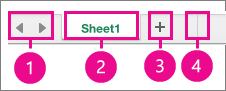
-
Tab scrolling buttons
-
Sheet tab
-
Add a sheet
-
Tab split bar
To rename a worksheet:
-
Hold down CONTROL and click the sheet tab.
-
Click Rename.
-
Type the new name over the current name.
Note: Sheet names cannot exceed 31 characters, cannot be blank, and cannot contain the following characters: : \ / * [ ] ?
very nice and provide me informative content thanks for sharing for more information about Rename Sheet in Excel
ReplyDeleteMicrosoft Office Tutorials: Rename A Sheet In Excel 2016 For Mac >>>>> Download Now
ReplyDelete>>>>> Download Full
Microsoft Office Tutorials: Rename A Sheet In Excel 2016 For Mac >>>>> Download LINK
>>>>> Download Now
Microsoft Office Tutorials: Rename A Sheet In Excel 2016 For Mac >>>>> Download Full
>>>>> Download LINK xb