Turn on or off Unified Messaging Voice Mail Preview
Voice Mail Preview provides a speech to text transcript of voice mail messages that you receive.
Note: This feature requires a Microsoft Exchange Server 2010 account. Unified Messaging must be enabled by your Exchange administrator.
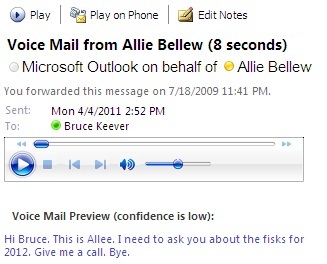
Note: The voice mail options found in Microsoft Outlook 2010 are also available in Outlook Web App (OWA).
-
Click the File tab.
-
Click Manage Voice Mail.
Note: After your Web browser opens, you are prompted for your login credentials for OWA.
-
Under Voice Mail Preview, select or clear the Include preview text with voice messages I receive or Include preview text with voice messages I send through Outlook Voice Access check boxes.
-
Click Save.
No comments:
Post a Comment