Find a contact in Lync
-
Select the search button on the Lync home screen.
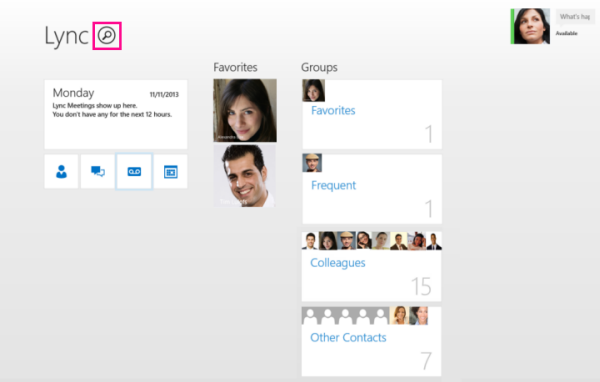
-
Type the contact's name or phone number in the search text box. To search for a contact outside your company, type the contact's email address.
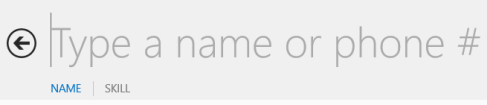
-
In the search results, select the contact to see the different ways you can connect with the contact.
No comments:
Post a Comment