Can I copy a worksheet in the current workbook?
In Excel Online, you might have tried to copy a sheet tab by right-clicking it, like in the Excel desktop application, and found that the Move or Copy option isn't available.
| | |
Though Excel Online doesn't have a way to copy a sheet tab, you can create a duplicate of the worksheet by copying all the data and pasting it into a new sheet. Here's how:
-
Select all the data in the worksheet by clicking in the first cell of the sheet, pressing Ctrl+Spacebar, and then pressing Shift+Spacebar.
-
Copy all the data on the sheet by pressing Ctrl+C.
-
Click the plus sign to add a new blank worksheet.
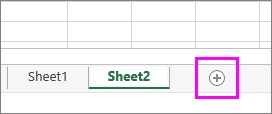
-
Click the first cell in the new sheet and press Ctrl+V to paste the data.
You can also copy a worksheet to another workbook.
Copy sheet tab in Excel desktop application
If you have the Excel desktop application, you can use the Open in Excel button to open your workbook and copy or duplicate a worksheet there. Here's how:
Click Open in Excel and create a copy of the worksheet.

After you've copied the sheet, save the Excel workbook, and when you reopen it in Excel Online, the copied sheet is available.
For news about the latest Excel Online updates, visit the Microsoft Excel blog.
For the full suite of Office applications and services, try or buy it at Office.com.
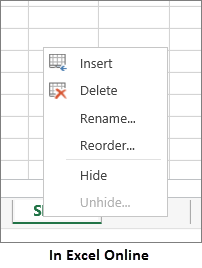
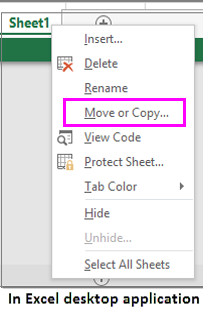
No comments:
Post a Comment