How is Outlook Groups different from Outlook Mail on my phone?
The Outlook Groups app is a full-featured app for Office 365 Groups. It includes all the features of groups in Outlook on the web and Outlook 2016, including group conversations, calendar events, document library, and OneNote notebook.
In Outlook mobile app you can now start, read, and respond to group conversations. These additions are the first step toward deeper integration for those customers who don't want to switch between apps for mail, calendar, and group activities. However, if you want to use all the Office 365 features on a mobile device, the Outlook Groups app is still your best choice.
| This is the Outlook Groups mobile app | This is groups in Outlook mobile app |
|---|---|
| | |
| Task | Outlook Groups mobile app | Outlook mobile app |
|---|---|---|
| Start a conversation | | |
| Read and reply to conversations | | |
| Discover and join new groups | | |
| Leave a group | | |
| @mention a person or group | | |
| "Like" messages | | |
| View group files and work together with your group on Office documents (Word, Excel, PowerPoint, OneNote) | | |
| Schedule events on the group calendar | | |
| Upload files to the group document library | | |
| Receive notifications when someone responds and likes your messages | |
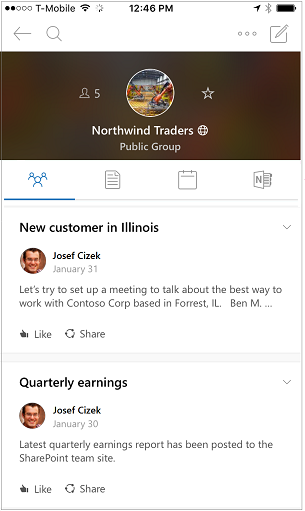
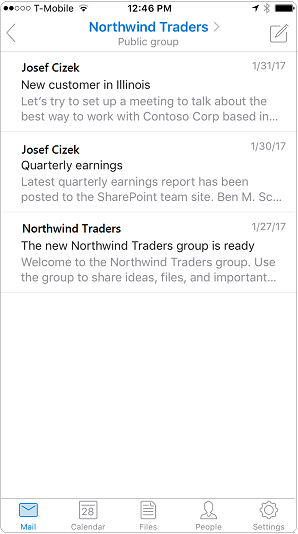

No comments:
Post a Comment