If you want to remember to read a message later, you can mark it as saved or unread. Go to the top of the message and select More Options  > Save this message or Mark as unread.
> Save this message or Mark as unread.

To see a list of your saved messages, select your profile picture at the top of Teams, then choose Saved.
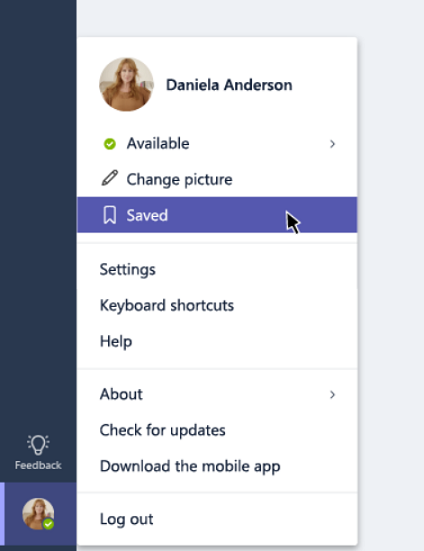
To return a message in a channel to its unread, bolded state, tap More options  and select Mark as unread. For chat messages, press and hold on the message and select Save this message or Mark as unread.
and select Mark as unread. For chat messages, press and hold on the message and select Save this message or Mark as unread.
To return a message in a channel to its unread, bolded state, tap More options  and select Mark as unread. For chat messages, press and hold on the message and select Save this message or Mark as unread.
and select Mark as unread. For chat messages, press and hold on the message and select Save this message or Mark as unread.
No comments:
Post a Comment