Add a pool table shape, or any other furniture you want, to your floor plan with Microsoft Visio. Set up your office rec room layout without hurting your back.
Add a pool table shape to a layout
-
In Visio, on the File menu, click New > Floor Plans, and then click Office Layout.
-
Choose between Metric Units or US Units, and click Create.
-
Click the Office Accessories stencil.
-
Drag a Pool table shape onto the page.
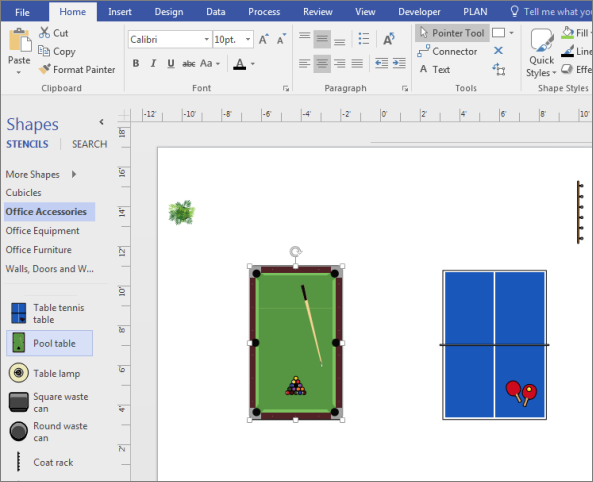
-
Add any other accessories that you want. Click the shapes, and then drag them around the room until you have the layout you want.
No comments:
Post a Comment