You can check which version of the Microsoft Office program is installed on your computer, and you can also get information about your computer while still in your Office program.
See the version number for your Office program
-
Click the File tab.
-
Click Help.
-
Under the About section for your Office product, see the version number of your Office program.
Watch a video that shows you how to see the version number for your Office program.
See information about your computer
Note: This information is not available in Microsoft Office Starter 2010.
-
Click the File tab.
-
Click Help.
-
Under the About section for your Office product, click Additional Version and Copyright Information, and then click System Info.
No comments:
Post a Comment