Change the look of your text or WordArt by changing its fill or outline, or by adding an effect, such as a shadow, reflection, or glow.
-
Select your text or WordArt.
-
Click Home > Text Effects.
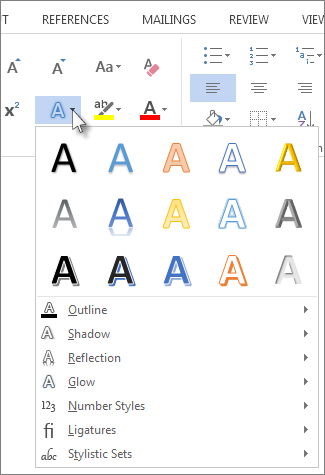
-
Click the effect you want.
For more choices, point to Outline, Shadow, Reflection, or Glow, and then click the effect you want.
To remove the effect, select the text again, and then click Home > Clear Formatting.

No comments:
Post a Comment