Insert a header or footer
-
With your cursor on the first page of your document, go to Insert , select Header or Footer, and then pick a built-in layout and design , or select Edit Header or Edit Footer to create your own.
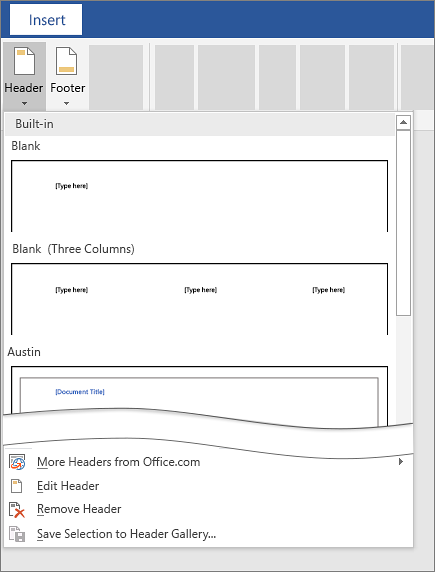
Tip: Some built-in header and footer designs include page numbers.
-
Whatever you want repeated on the pages of your document: add it in the header or footer area on the page.
If you don't want the header or footer on the first page, select Different First Page.
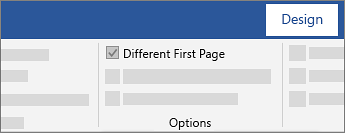
-
When you're done, select Close Header and Footer.
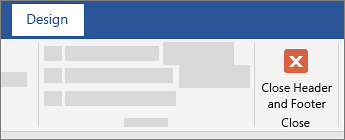
Tip: To get back to a header or footer to make changes, double-click in the header or footer area.

submit post and get backlink
ReplyDelete