Create an Express-G entity-level and schema-level diagram
Show me an example
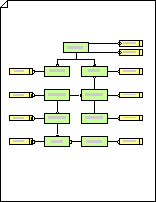
-
On the File menu, point to New, point to Software and Database, and then click Express-G.
-
Drag an Entity shape or a data shape (Base types, Enumerated type, Defined type, or Select type) onto the drawing page from Express-G.
Note: To change the name or data type at any time, right-click the shape, and then click Set Entity Name or Set Data Type.
-
Create an inter-schema reference by dragging a USED entity or a REFERENCED entity shape onto the drawing page.
Note: To change the schema details at any time, right-click the shape, and then click Set Schema Details.
-
Indicate relationships between entity, data, page reference, and other Express-G shapes by connecting the shapes using one of these connectors: Cardinality, Inverse cardinality, Normal r'ship, or Subtype/supertype.
-
Indicate boundaries by using Boundary shapes and schemas by using Schema shapes.
Note: You can assign entity and data shapes to one layer and relationship shapes to another, and then view or print the entity and relationship shapes with or without their relationships attached.
No comments:
Post a Comment