Connect to Microsoft Azure Marketplace (Power Query)
Important: As of March 31, 2017, data services are no longer available from Azure Marketplace. Please reach out to your service provider for options if you want to continue service.
-
In the POWER QUERY ribbon tab, select From Azure > From Microsoft Azure Marketplace.
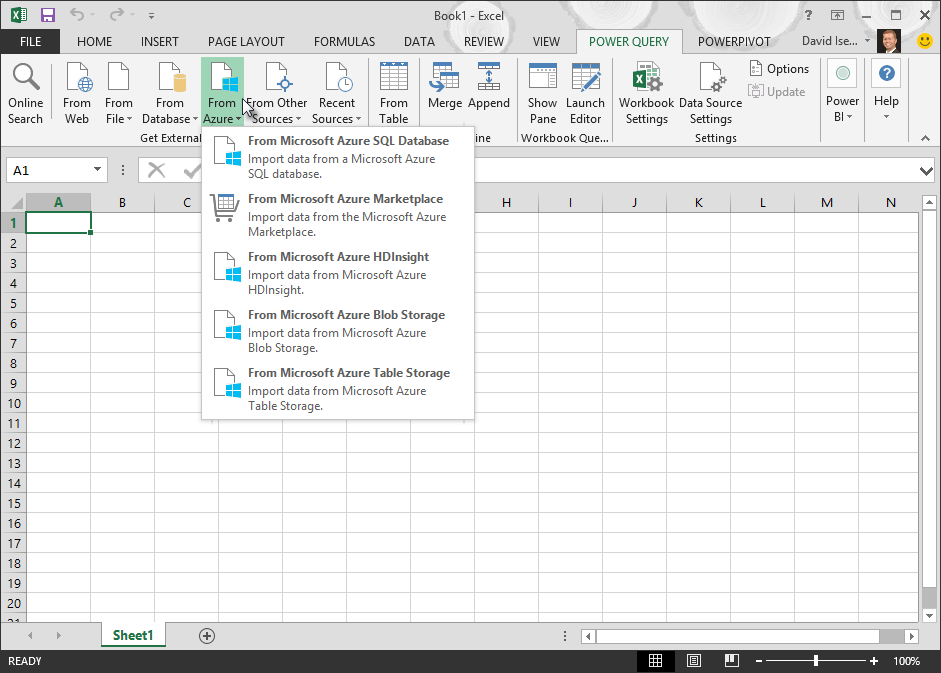
-
If this is the first time you connect to Microsoft Azure Marketplace, you will be asked to provide your Microsoft Azure Marketplace credentials. You can either provide a Feed Key or Sign In using your Microsoft account.
After the connection succeeds, you can use the Navigator pane to browse your Microsoft Azure Marketplace subscriptions, preview data and use functions available on each service.
No comments:
Post a Comment