Publish a content type from a content publishing hub
If you are working on a hub site that publishes content types to other site collections, you can publish, republish, or unpublish content types centrally.
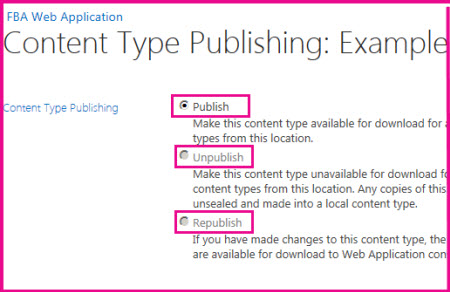
Important: You must be a Site Collection Administrator to manage content type publishing on a hub site.
-
Go to the top-level site in the hub site collection.
-
Click Settings
 and then click Site Settings.
and then click Site Settings. -
Under Web Designer Galleries, click Site content types.
-
On the Site Content Types page, click the name of the content type for which you want to manage updates.
-
Under Settings, click Manage publishing for this content type.
Note: If you don't see Manage publishing for this content type in the list of Settings, then this site is not a hub site. To manage updates for the content type, go to the hub site. For more on creating a Hub site, see Activate a content type syndication hub.
-
On the Content Type Publishing page, do one of the following:
-
To make it available for use in all subscriber sites, choose Publish.
-
To push any changes to all subscriber sites, choose Republish.
-
To remove it from central management, choose Unpublish.
-
Click OK.
You can also view the publishing history for the content type on the Content Type Publishing page.
Find the URL for a hub site
If you want to manage a content type, you must go to the hub site where that content type is published. To find the URL for the hub sites that your site subscribes to, follow these steps:
-
Click Settings
 and then click Site Settings.
and then click Site Settings. -
Under Site Collection Administration, click Content type publishing.
-
In the Hubs section, you can see the names of any Managed Metadata Service applications that publish content types to this site collection listed in bold text. The URLs for the hub sites are listed after the service application names. You can also see a list of the subscribed content types.
Subscribed content types are read-only on subscriber sites. If you want to change a content type that was published to your site, select the URL for the hub site.
Get updates for published content types from a subscriber site
If you're working on a site that subscribes to content types from a hub sites, you'll automatically receive updates when they are published from the hub site. You can refresh the content types at any time to receive any recent updates.
-
Click Settings
 and then click Site Settings.
and then click Site Settings. -
Under Site Collection Administration, click Content type publishing.
-
In the Refresh All Published Content Types section, click Refresh all published content types on next update.
Note: To create or manage a site content type on a site, you must have at least Design permissions to that site.
See also
Activate a content type syndication hub
No comments:
Post a Comment