Finding Picture Manager 2010 Help
Help for Picture Manager 2010 is available on your computer, rather than on Office.com. You can change your default Help search settings in the Help window to use offline help:
-
In Picture Manager, press F1.
-
In the Help window, select the drop-down arrow next to Search, and in the Content from this computer section, select 2010 Help.
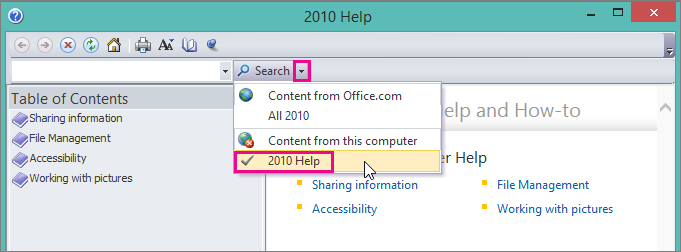
-
Use the search box to look for specific topics.
No comments:
Post a Comment