I can't indent a task any further
Symptoms
You can indent a task only so far, and then Project won't let you indent or outdent any more.
Cause
If you are unable to indent or outdent your tasks any further, there are several possible causes:
-
Tasks at the first outline level cannot be outdented. Instead, indent those tasks that you want to include as subtasks to the first-level summary task.
-
When working with consolidated projects, you cannot outdent a task beyond the level of the inserted project summary task.
-
The Resource Usage and Task Usage views display the task and resource assignments with indentations similar to those of subtasks. Although assignments may be shown or hidden along with subtasks, they cannot be indented or outdented.
-
If you selected a criterion in the Group By box
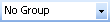 , the tasks are grouped and outlining is not available. The Show Subtasks
, the tasks are grouped and outlining is not available. The Show Subtasks  and Hide Subtasks
and Hide Subtasks  buttons collapse and expand the grouped tasks, rather than the outline structure of summary tasks and subtasks. To remove grouping, click the Group By box
buttons collapse and expand the grouped tasks, rather than the outline structure of summary tasks and subtasks. To remove grouping, click the Group By box 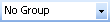 , and then click No Group.
, and then click No Group.
No comments:
Post a Comment