What happened to data access pages?
A data access page is a Web page that is designed to let you view and work with data from the Internet or an intranet. This data is typically stored in an Access database. The ability to create, modify, or import data access pages is no longer supported in Microsoft Office Access 2007. However, you can still use Access 2007 to work with databases that contain data access pages.
Tip: In Access 2010, you can publish a database to Access Services on SharePoint, and then use the database in a browser—and not just Internet Explorer.
Use Access 2007 to work with a database that contains data access pages
In Access 2007, you can still open a database in an .mdb file format that contains data access pages. If you use Access 2007 to open an .mdb file that contains data access pages, the pages are displayed in the Navigation Pane under Pages.
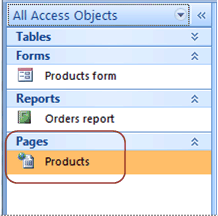
In earlier versions of Access, if you double-click a page in the Database Window, Access opens the page in an Access window. By contrast, if you double-click a page in the Access 2007 Navigation Pane, the page opens in Microsoft Internet Explorer.
Notes:
-
To make design changes to a data access page, or to create a new data access page, you must use an earlier version of Access. There are no commands available for creating or making design changes to data access pages in Access 2007.
-
If you use Access 2007 to open an .mdb file that has a data access page specified as the startup form, Access 2007 does not show the data access page on startup. In addition, no error message is displayed.
Data access pages require version 10.0 of the Microsoft Office Web Components (Owc10.dll) to work. These components are not installed with the 2007 Microsoft Office system, and must be installed separately. If the components are not installed on your computer and you try to open a data access page, Internet Explorer displays a message notifying you that the page requires the Microsoft Office Web Components. The message contains a link to the Microsoft Office Web site from which you can download a file that installs Owc10.dll on your computer.
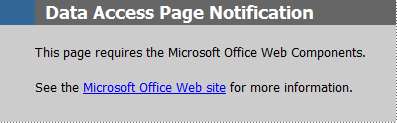
Install the Microsoft Office Web Components
Use the following procedure to install the Microsoft Office Web Components. Note that this procedure only enables data access pages so that they can be used in Internet Explorer; it does not enable you to create or modify data access pages in Access 2007.
-
On the Data Access Page Notification page, click Microsoft Office Web site.
-
On the Office XP Tool: Web Components page, click Download.
-
Click Run.
-
Follow the instructions in the installation program.
You can convert a database that contains data access pages to the Access 2007 file format. The converted database will contain shortcuts to the data access pages; however, the data access pages will not be linked to data in the Access 2007 database file. Instead, the data access pages will still be linked to the original .mdb file that you converted. If you move, rename, or delete the original .mdb file, the data access pages will stop working. If you want to continue to use the data access pages, you must continue to maintain the data in the .mdb file.
If you want to use the design features of Access 2007 to build forms, reports, and queries but you still want to use your existing data access pages, you can use a "split database" configuration. In this kind of configuration, your data access pages (and the tables on which they depend) are contained in an .mdb file, and your forms, reports, and queries are contained in an .accdb file. To create a split database, you convert your .mdb file to the Access 2007 file format and then, in the new .accdb file, you create linked tables that link to the data in the original .mdb file. You can then maintain your forms, reports, and queries in the new .accdb file and maintain your tables and data access pages in the original .mdb file.
Note:
-
You will not be able to use some of the new data types that are available in Access 2007 (such as multivalued fields and the Attachment data type) in the tables in the .mdb file. These new data types are not available because the earlier file format (.mdb) does not support these features.
-
You can create new tables in the Access 2007 database and use new data types in those tables, but the Access 2007 tables will not be available from your data access pages.
-
If you want to make design changes to your tables or data access pages, you must open the .mdb file by using an earlier version of Access. In other words, you will need to keep an earlier version of Access installed on a computer for such occasions.
Alternatives to data access pages
Access 2007 provides new collaboration features that offer more flexibility and security than data access pages. These features include Windows SharePoint Services and the use of e-mail messages to collect data.
Windows SharePoint Services
Windows SharePoint Services is a feature of Windows Server that lets you store data and deploy database forms and reports over the Web. You can link Access 2007 to Windows SharePoint Services lists, or deploy your whole database to a server and use the collaboration tools that Windows SharePoint Services provides. By combining Access 2007 with Windows SharePoint Services, you can create a more flexible and secure collaboration solution than by using data access pages.
Find links to more information about integrating data between Access 2007 and Windows SharePoint Services in the See Also section.
Data collection by using e-mail messages
If the primary purpose of your data access pages was to obtain new and updated data from other users, collecting data by using e-mail messages might be the most effective alternative in Access 2007. In Access 2007, you can collect and update data by using e-mail messages. By using this feature, you can create a data collection message that contains a form which the recipients complete and return. You can process the data manually or choose to have the data automatically entered into the database. After you create a data collection message, you can reuse the message as often as necessary to obtain new and revised data from its recipients.
No comments:
Post a Comment