Convert a doc into a PDF in Word Online
You can use Word Online to convert your doc into a PDF by using the Print command. This will generate a basic PDF that preserves the layout and format of your original document.
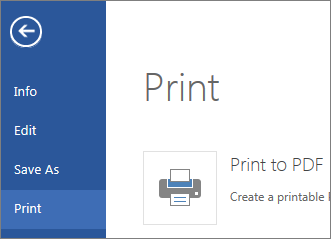
If you need more control over the options for your PDF, such as adding bookmarks, use the Word desktop app to convert your doc to a PDF. Click Open in Word to start using the desktop app.
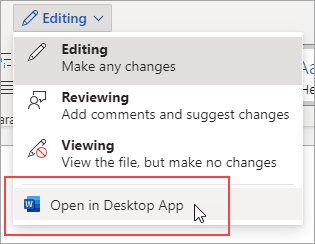
If you don't own the Word desktop app, you can try or buy the latest version of Office now.
Tips: Tell us how you would use this feature in Word Online. At the bottom of the Word Online window click Help Improve Office.

No comments:
Post a Comment