Configure the Unified Messaging Play on Phone number option
This feature requires you to use a Microsoft Exchange Server 2007 account. Most home and personal accounts do not use Microsoft Exchange. For more information about Microsoft Exchange accounts and how to determine which version of Exchange your account connects to, see the links in the See Also section. Your Exchange 2007 administrator must enable the Unified Messaging feature for these commands to be available.
You can configure multiple voice mail options. These options include resetting a Microsoft Office Outlook Voice Access PIN, voice mail greetings, and missed call notifications.
You can use the Play on Phone number option to record personalized voice mail greetings and to play your voice mail messages over a telephone.
The specified telephone number is used when you receive a voice message in your Inbox and you click Play on Phone. The voice mail messages are retrieved and played on your phone. You also use the Play on Phone number option to create and edit personalized voice mail greetings.
Note: The voice mail options found in Microsoft Office Outlook 2007 are also available in Microsoft Office Outlook Web Access.
-
On the Tools menu, click Options.
-
Click the Voice Mail tab.
Under Voice Mail, in the Play on Phone number box, the current Play on Phone number appears.
-
To change the number or to call your voice mailbox, click Call.
-
In the Play on Phone dialog box, enter a number in the Dial box or click a number in your most recently used numbers list.
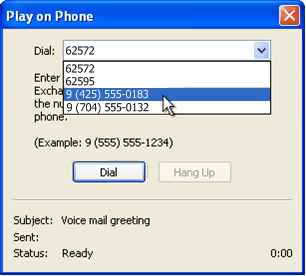
Type the number exactly as you would dial the number from your office phone, including any prefixes. For example, you might type 12345 for an extension, or 9 (425) 555-0183 for an outside line on a business phone system. Parentheses, hyphens, and spaces are not required, but might be easier for you to read later.
-
To call your voice mailbox to record greetings, or to listen to messages, click Dial.
A phone call is made to the telephone number that is specified in the Dial box.
No comments:
Post a Comment