Word automatically adds a break at the end of each page. You can also insert a manual page break anytime you want to start a new page in your document.
-
Put your cursor where you want one page to end and the next to begin.
-
Go to Insert > Page Break.
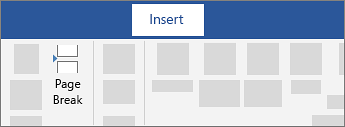
Insert a manual page break
-
Click or tap in the document where you want to insert a page break.
-
Go to Layout > Breaks > Page.
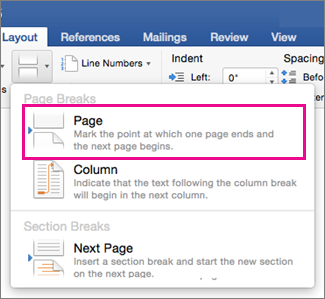
-
Click or tap in the document where you want a page break.
-
Go to Insert > Page Break.
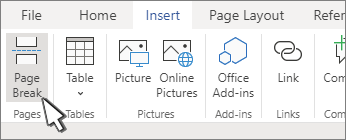
No comments:
Post a Comment