Did you know that 70% of customers expect businesses to have self-service options for booking appointments? Use Microsoft Bookings to meet those expectations!
You set the schedules, define your services, and add staff lists. Your customers see what times and services are available and can pick a timeslot and provider. You and your customers get reminders, so no one misses their appointment. You can also add appointments for your customers and use a mobile app to keep track wherever you are.
Check out these sample online booking pages to see what your customers will see when you start using Microsoft Bookings:
How to get it done
-
Go to the Bookings app in Microsoft 365.
-
Enter your business information (name, contact, logo, and so on).
-
Set your hours and scheduling policies.
-
Define the services you offer.
-
Create your staff list and set their working hours.
-
Schedule in any closures, time off and vacation time.
-
Publish your bookings page!
Need a little help? Learn how to:
Related resources
Related article
Buy Microsoft 365
Get help setting up
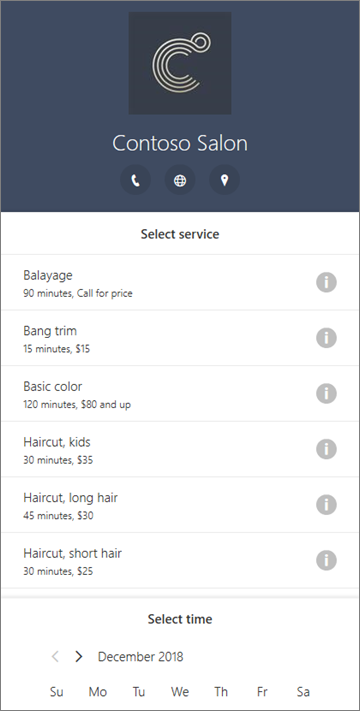
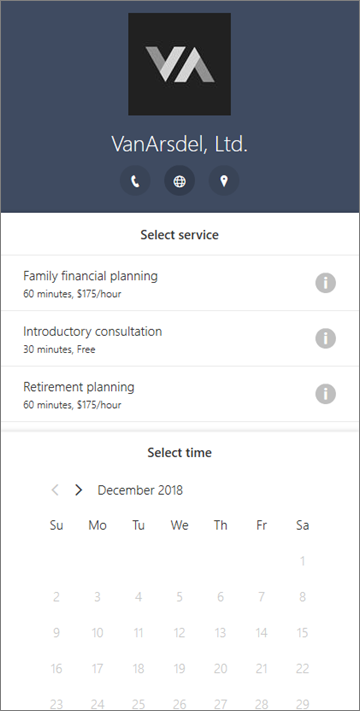
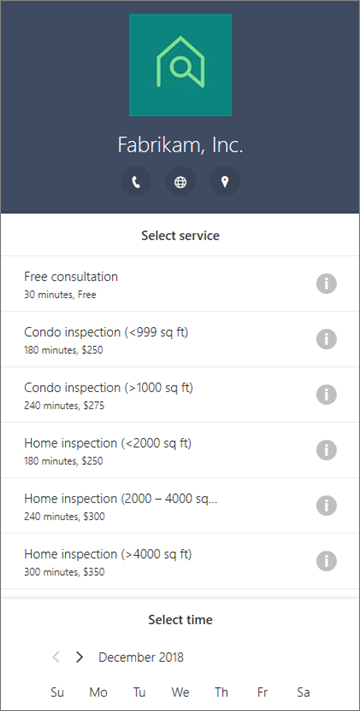
This comment has been removed by the author.
ReplyDelete