PowerPoint 2016 for Mac commands and functions are organized on a ribbon, which is a series of menus or toolbars at the top of the program. When you open a PowerPoint document, the ribbon appears as a row of labels, or what we call tabs.
When you go to a tab, the ribbon for that tab opens and you can see the tools and functions available. When you see a feature with an arrow  , you can click it to get more information or options.
, you can click it to get more information or options.
What's on the ribbon tabs?
Tools and features are arranged on the ribbon tabs based on their purpose. For example, to give your slides a cohesive appearance, look for options on the Design tab. To animate things on your slides use the options on the Animations tab.
Here's a look at what you'll find in each of the PowerPoint ribbon tabs.
1. Home
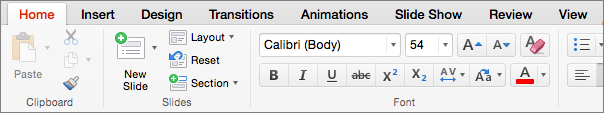
The Home tab holds the Cut and Paste features, Font and Paragraph options, and what you need to add and organize slides.
2. Insert
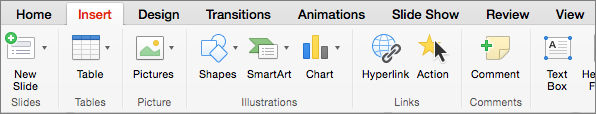
Click the Insert tab to add something to a slide. This includes pictures, shapes, charts, links, text boxes, video, and more.
3. Design
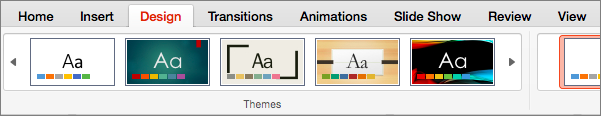
On the Design tab, you can add a theme or color scheme, or format the slide size or background.
4. Transitions
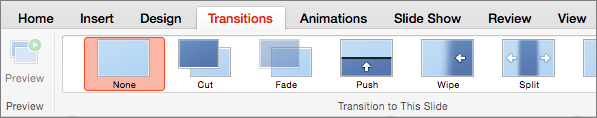
Set up how your slides change from one to the next on the Transitions tab. Find a gallery of the possible transitions in the Transition to This Slide group – click the arrow below the gallery to see all of them.
5. Animations
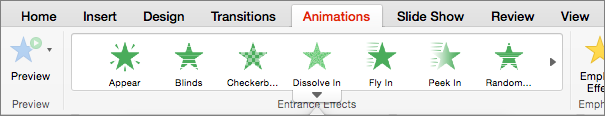
Use the Animations tab to choreograph the movement of things on your slides. You can see a variety of possible animations in the gallery, and you can see more of them by clicking the arrow below the gallery.
6. Slide Show
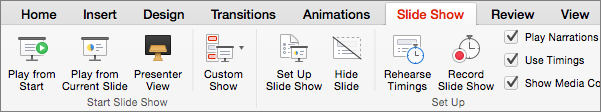
On the Slide Show tab, set up the way that you want to show your presentation to others.
7. Review
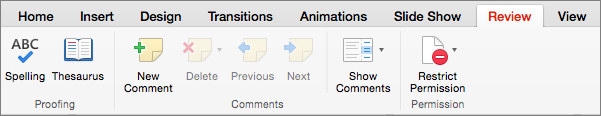
The Review tab lets you add comments, run spell-check, review comments, and set permissions.
8. View
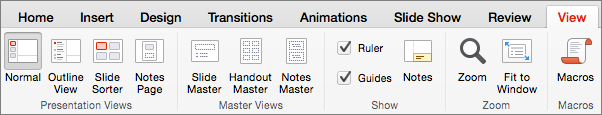
The View tab allows you to look at your presentation in different ways, depending on where you are in the creation or delivery process.
9. Tools tabs
When you click some parts of your slides, such as pictures, shapes, SmartArt, or text boxes, you might see a colorful new tab appear.
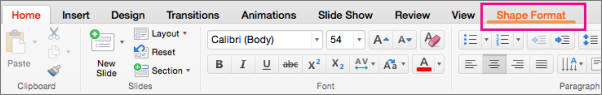
In the example above, the Shape Format tab appears when you click a shape or text box. When you click a picture, the Picture Format tab appears. Other such tabs include SmartArt Design, Chart Design, and Table Design. These tabs disappear or change when you click something else in your presentation.
Customize the ribbon
You can personalize the Ribbon and toolbars in Office just the way you like them, showing frequently used commands and hiding the ones you rarely use. See Customize the Ribbon and toolbars in Office for Mac.
ReplyDeleteGOOD DAY AND WELCOME TO STANDARD ONLINE FINANCE LTD Do you need 100% Finance? I can fix your financial needs with a lower back problem of a 3% interest rate. Whatever your circumstances, self-employed, retired, have a poor credit rating, we could help. flexible repayment, Contact us through our E-mail at: clemalphafinance@gmail.com WhatsApp +91 9818603391
I know of a group of private investigators who can help you with they are also hackers but prefer to be called private investigators They can help with your bitcoin issues and your clients will be happy doing business with you,they can also help yo with your bad credit score,hacking into phones,binary recovery,wiping criminal records,increase school score, stolen files in your office or school,blank atm etc. Just name it and you will live a better life
ReplyDeletewhatsapp +1 (984) 733-3673
telegram +1 (984) 733-3673
Premiumhackservices@gmail.com