Last updated: Sep 19, 2017
ISSUE
Customers on Current Channel major version 16.0.8326.2062 are not able to edit shared calendars.
You might see the following error when trying to edit or add a new item on the calendar:
You don't have permission to create an entry in this folder. Right-click the folder, and then click Properties to check your permissions for the folder. See the folder owner or your administrator to change your permissions.
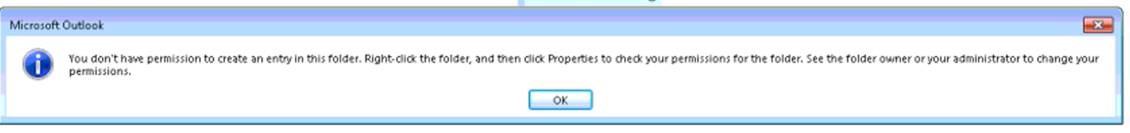
If you right-click the shared folder to check permissions, you see the following error:
Cannot display the folder properties. The folder may have been deleted or the server where the folder is stored may be unavailable. Cannot display folder properties. You don't have appropriate permission to perform this operation.

Status: Fixed
The fix for this issue is being released in build 16.0.8431.2079. To install the update immediately, please go to File > Office Account > Update Options > Update Now.
Have a feature request?
| | We love reading your suggestions on new features and feedback about how you use our products! Share your thoughts on the Outlook UserVoice site. We're listening. |
Related Topics
Fixes or workarounds for recent issues in Outlook for Windows
Resolve Outlook for Windows issues with automated troubleshooting tools

Microsoft Office Tutorials: Customers On Current Channel Version 16 0 8326 2062 Are Not Able To Edit Shared Calendars >>>>> Download Now
ReplyDelete>>>>> Download Full
Microsoft Office Tutorials: Customers On Current Channel Version 16 0 8326 2062 Are Not Able To Edit Shared Calendars >>>>> Download LINK
>>>>> Download Now
Microsoft Office Tutorials: Customers On Current Channel Version 16 0 8326 2062 Are Not Able To Edit Shared Calendars >>>>> Download Full
>>>>> Download LINK Bd