After you've moved all of your data to Microsoft 365 Business Standard, it's safe to cancel your G Suite account. Because you have the same domain name you did at G Suite, make sure you continue to pay for your domain registration as shown below; keep your domain registration active.
-
Sign in to Google Admin and go to Billing.
-
In the Subscriptions list, in your G Suite account choose Cancel subscription from the Actions menu. and then choose Continue.
Note that your subscription will be cancelled immediately and you cannot undo this action.
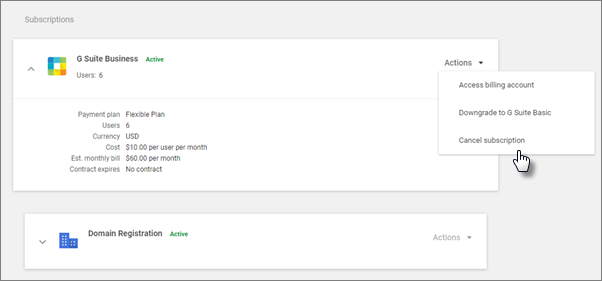
Note that you might not see Domain Registration in your Subscriptions list if your DNS host provider isn't Google domains.
thanks for your post
ReplyDeleteg-suite