Start a new line of text inside a cell
Although Excel Online preserves existing line breaks and spacing between lines of text in a cell that are already in your worksheet, it doesn't yet provide a way to add new ones. If you have the Excel desktop application, here's how you can do it:
-
Click Open in Excel to open your worksheet.

-
Double-click the cell in which you want to insert a line break.
-
Click the location where you want to break the line.
-
Press Alt+Enter to insert the line break.
Save your workbook and it'll automatically be stored where you opened it in Excel Online.
Tip: We're continually updating Excel Online based on input like yours. Tell us how we could improve this feature for you. At the bottom of the Excel Online window, click Help Improve Office.
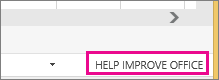
Excel Online works seamlessly with the Office desktop programs. Try or Buy the latest version of Office now.
No comments:
Post a Comment