Office Mobile apps for Windows 10: Getting Started
The Office Mobile apps—Word Mobile, Excel Mobile, PowerPoint Mobile, and OneNote—are built from the ground up for touch, offer the familiar experience that Office customers expect, and deliver the capabilities people need for on-the-go productivity.
Note: This article applies to the Office Mobile apps on your Windows 10 tablet or touch PC.
Install the apps
You may already have the apps installed. But if you just upgraded to Windows 10 or bought a new device, you can install them.
Where are the apps?

You can find the mobile apps by tapping the All Apps button  in Windows 10. If you want the desktop versions, tap the All Apps button
in Windows 10. If you want the desktop versions, tap the All Apps button  , and then tap the folder for Microsoft Office.
, and then tap the folder for Microsoft Office.
What can you do with Word Mobile?
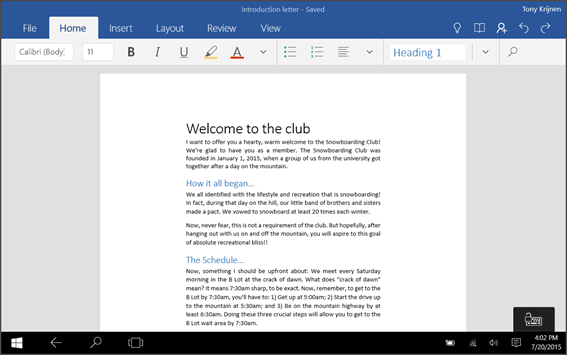
"Read mode" is a new way to view documents: Word beautifully reflows your document to adapt to small screens. And Smart Lookup, powered by Bing, brings additional online resources like images and web references directly into your document to give you deeper insights and new ideas.
What can you do with Excel Mobile?
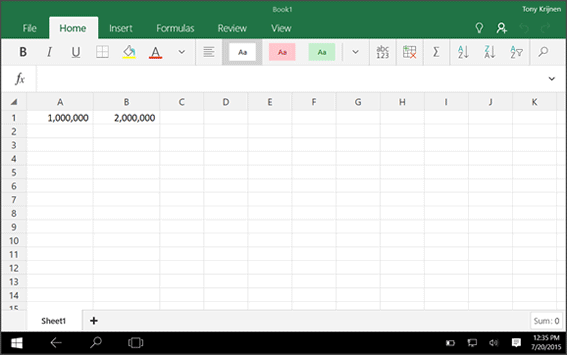
All the power and precision of Excel is now made easy for mobile. In this animation, we show you how to type a formula. When you use the onscreen keyboard, you'll find the familiar controls tuned for touch so you can do advanced spreadsheet work comfortably on a small tablet.
What can you do with PowerPoint Mobile?
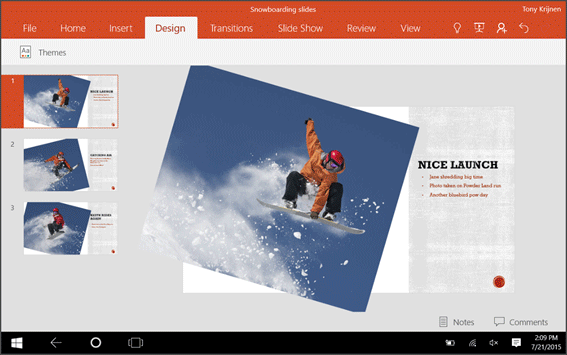
This animation shows you how to swipe through a presentation. But PowerPoint Mobile can do more than that. You can easily make gorgeous slides, and use all the transition and animation effects that you're familiar with on the desktop. Plus, new ink, laser pointer, and highlighting features let you emphasize key concepts as you present.
What can you do with OneNote on a tablet?
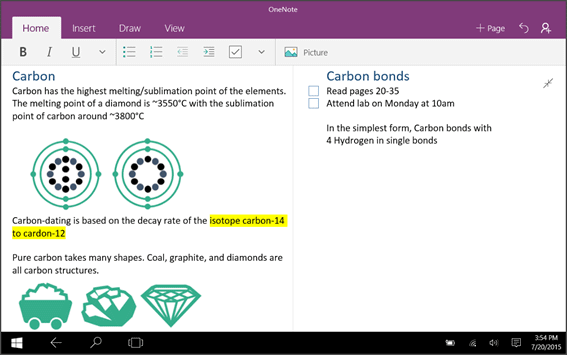
Capture, organize and share your ideas with notebooks that you can access on any device. Type, write, or draw and find your notes (even handwritten) with lightning fast search. Bring them to life with tags, tables and pictures, and share your notebooks to work with others at the same time.
No comments:
Post a Comment