How do I empty a folder in Mail for Windows 10?
You can empty an entire folder in Mail for Windows 10 by selecting all messages in that folder and then deleting them. You can also right-click your Deleted Items folder or Junk E-mail folder to empty the folder.
To empty a folder
-
Choose Select
 in the upper-right corner of the folder.
in the upper-right corner of the folder. -
Select the check box next to the folder name to select all messages in the folder.
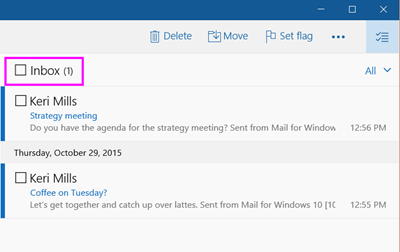
-
Press Delete on the keyboard or choose Delete on the toolbar.
Your Junk E-mail folder and your Deleted Items folder are special folders. To empty those folders quickly, in the folder list, right-click (or press and hold on a mobile device or tablet) and choose Empty folder.
No comments:
Post a Comment