Change or update an email signature in Outlook for Mac
You can change the default signature that automatically appends to every email you send. You can also update an existing email signature. Here's how:
Change the default signature for all outgoing messages
-
On the Outlook menu, click Preferences.
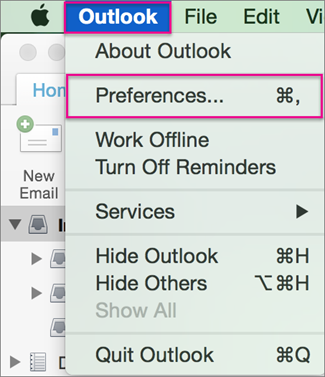
-
Under Email, click Signatures.

-
Under Choose default signature, select the account you want to use as your default signature for new messages and replies and forwards.
Update an existing email signature
-
On the Outlook menu, click Preferences.
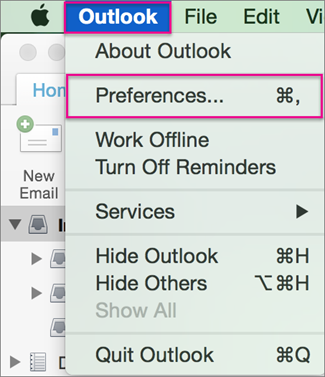
-
Under Email, click Signatures.

-
Under Signature name, click the signature you want to change.
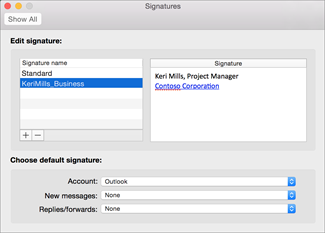
-
Under Signature in the right pane, update your signature.
Thanks for the information,
ReplyDeleteThis post are very helpful for Change outlook signature issues.