Page Setup - Layout options
Most of the things you can do on the Layout tab of the Page Setup dialog box are easier to do with ribbon commands, where your settings take effect immediately, and you can quickly make adjustments. For example, go to Layout > Breaks for section breaks, Insert > Header for headers, Design > Page Borders for borders, and Layout > Line Numbers for line numbers.
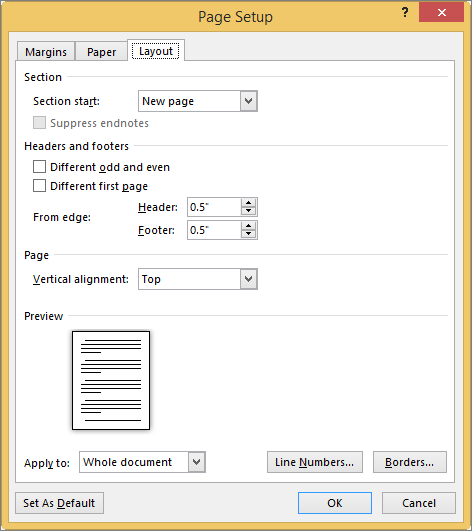
If you arrived at the Page Setup dialog box from the Print command in Word, your best bet is to Cancel the dialog box and use the choices for pages, orientation, paper size, margins, and so on under Settings (Go to File > Print).
Set vertical alignment
Vertical alignment is the one thing that's best to set on the Layout tab of the Page Setup dialog box. The setting determines whether new paragraphs start at the top, middle (Center), or bottom of the page.
An additional setting, Justified, spaces paragraphs evenly down the page.
More page layout help
Here's more information about things people commonly want to do with page layout:
No comments:
Post a Comment