Get started with PowerPoint Online
With PowerPoint Online you create presentations right in your browser. Create and save your presentations in your OneDrive space, and edit and share them online. You don't need any additional software and you don't have to install anything.
Here's how to get started:
-
Go to Office.com.
-
Click the PowerPoint Online tile.
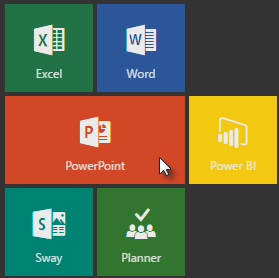
-
Create a new, blank presentation, start with a template, or open an existing file.

You can do many things using PowerPoint Online, such as:
No comments:
Post a Comment