Create a new e-mail profile
An e-mail profile is made up of e-mail accounts, data files, and information about where your e-mail is stored. Profiles in Microsoft Outlook are similar to identities in Outlook Express.
-
In Microsoft Windows, click the Start button, and then click Control Panel.
-
Do one of the following:
-
Windows Vista Click User Accounts, and then click Mail.
Note: In Classic view, double-click Mail.
-
Microsoft Windows XP Click User Accounts, and then click Mail.
Note: In Classic view, double-click Mail.
-
-
The Mail icon won't appear unless you have Outlook installed and have run the program at least once.
The Mail Setup dialog box opens.
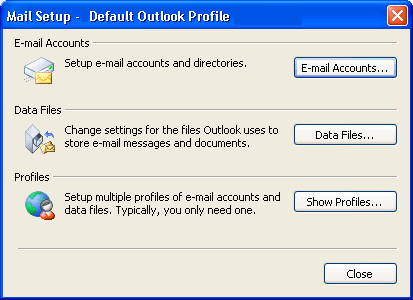
-
Click Show Profiles.
-
Click Add.
-
Type a name for the profile, and then click OK.
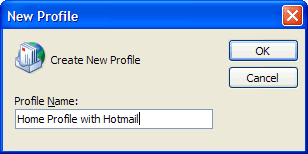
-
Add an e-mail account to use in your profile by following the directions on your screen.
No comments:
Post a Comment