Set page margins
-
Click the sheet.
-
On the Layout tab, under Page Setup, click Margins.
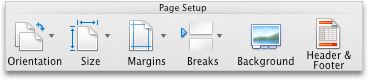 .
. -
Click Custom Margins, and then adjust the margins as you want them to appear.
To center the sheet on the page when you print, under Center on page, select Horizontally and Vertically.
Tip: To hide the page break lines, on the Layout tab, in the View group, clear the Breaks check box.
No comments:
Post a Comment