Manually sync a folder you're syncing with a SharePoint library
Note: This article has done its job, and will be retiring soon. To prevent "Page not found" woes, we're removing links we know about. If you've created links to this page, please remove them, and together we'll keep the web connected.
When you're on your network, OneDrive for Business automatically syncs folders with their SharePoint libraries approximately every 10 minutes. You can also check sync status at any time by pointing at the OneDrive for Business icon in your Windows notification area to open a pop-up status window.
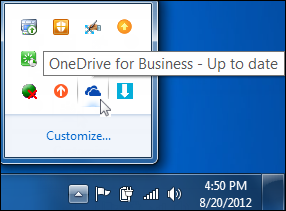
To do a manual sync, right-click the OneDrive for Business icon in your taskbar, and then select Sync Now.
Note: You can only manually sync using the previous OneDrive for Business sync client. Not sure which sync client you're using?
No comments:
Post a Comment