Create tables for a new database
 Learn how to build the tables for a new database. Tables are the essential component of any database. Without them, you don't have a database. If you're feeling intimidated, relax. We assume you're a beginner, and we'll show you how to create tables step by step. Just make sure you've taken the first course in this series, or that you're familiar with basic database concepts such as fields and primary keys.
Learn how to build the tables for a new database. Tables are the essential component of any database. Without them, you don't have a database. If you're feeling intimidated, relax. We assume you're a beginner, and we'll show you how to create tables step by step. Just make sure you've taken the first course in this series, or that you're familiar with basic database concepts such as fields and primary keys.
About this course
This course includes:
-
One self-paced lesson.
-
One practice session for hands-on experience. The practice requires Access 2010.
-
A Quick Reference Card you can print at the end of the course.
Goals
After completing this course you will be able to:
-
Create a table in Datasheet view.
-
Set data types for the fields in the table.
-
Create a table in Design view, and set the primary key and data types for the table.
-
Create a lookup field — a field that provides a list of choices.
-
Use Design view to change the values in an existing lookup field.
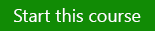
No comments:
Post a Comment