"This is the right place to install and re-install Office" message when I try to sign in to My Account
You might see this page when you sign in to the My Office Account page at office.com/myaccount.
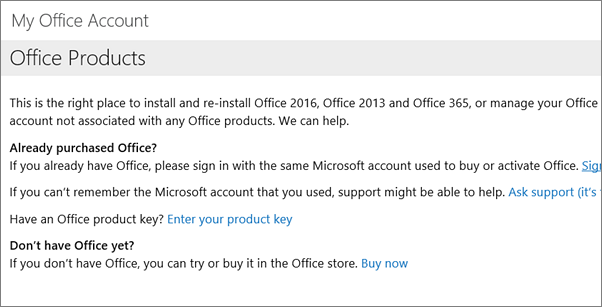
Why you might see this page:
Signed in with a different Microsoft account or you can't remember which Microsoft account to use
You can only sign in to My Account with the Microsoft account that's associated with your personal copy of Office.
Enter your product key to see a portion of your Microsoft account-
If your copy of Office came with a 25-character product redemption key like in the image below or on an email receipt, (whether or not you have a key depends how you got your copy of Office), try the following using your key:
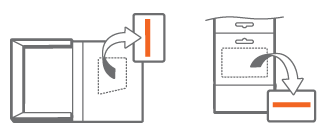
-
Go to www.office.com/setup. Enter a Microsoft account or follow the prompts to create a new one.
-
After signing in, type the 25-character key that came with your copy of Office.
-
On the My Office Account page, you'll see a portion of the Microsoft account you used to buy or activate Office, or that you used when you first signed in to My Account.

-
Select the link Sign in with your other Microsoft account, and then sign in with the correct Microsoft account.
If this isn't enough to remember your Microsoft account, or you don't have or never received a product key, or someone installed Office on your behalf with a different email address and password, contact support by selecting the Ask support (it's free) link on this page to review your options.
Signed in with a work or school account instead of the Microsoft account associated with your copy of Office
Check the email address you're using to sign in to the My Office Account page. If it's an email address that someone in your organization or school created on your behalf (something like ellen@contoso.edu or ellen@contoso.com) you should sign out and then sign in with the Microsoft account email address that's associated with your personal copy of Office instead.
-
To sign out, select Sign out at the top of the page.
If you wanted to sign in to Office with your work or school account you could be trying to sign in to the wrong place. Sign out of the account you're currently signed in with, and then see Where to sign in to Office 365 for other sign in locations.
If you're certain you signed in with the correct Microsoft account, contact support by selecting the Ask Support link on the My Office Account page to review your options.
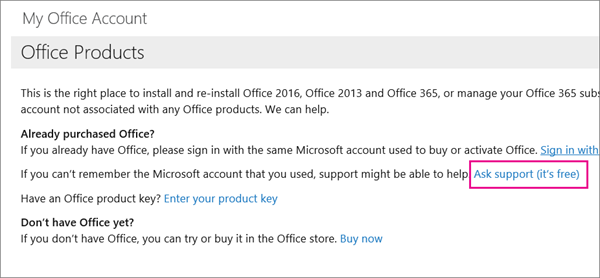
Don't have a Microsoft account for Office
If your copy of Office is one of those listed under the Office for home plans and you haven't installed it yet, you may still need to associate your copy of Office with a Microsoft account before you can access the My Office Account page. See Redeem your product key and associate a Microsoft account with Office and select the option for how you got your copy of Office.
Microsoft Office Tutorials: "This Is The Right Place To Install And Re-Install Office" Message When I Try To Sign In To My Account >>>>> Download Now
ReplyDelete>>>>> Download Full
Microsoft Office Tutorials: "This Is The Right Place To Install And Re-Install Office" Message When I Try To Sign In To My Account >>>>> Download LINK
>>>>> Download Now
Microsoft Office Tutorials: "This Is The Right Place To Install And Re-Install Office" Message When I Try To Sign In To My Account >>>>> Download Full
>>>>> Download LINK Xb