Use the Insert Function dialog box to help you insert the correct formula and arguments for your needs. (To view the Insert Function dialog box, click 
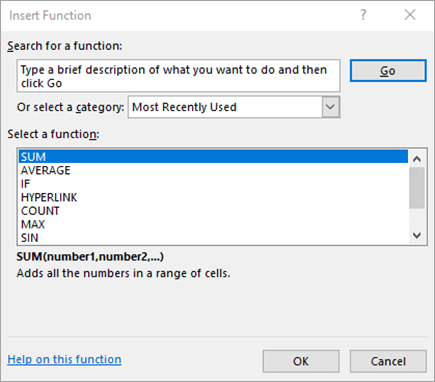
Search for a function
Type a brief description of what you want a function to do, and then choose Go. A list of functions likely to fit your needs and based on your description will display in the Select a function box.
Or select a category
From the drop-down list, do one of the following:
-
Select Most Recently Used. Functions you have inserted in the recent past will display in alphabetical order in the Select a function box.
-
Select a function category. Functions in that category will display in alphabetical order in the Select a function box.
-
Select All. Every function will display in alphabetical order in the Select a function box.
Select a function
Do one of the following:
-
Click a function name to see the function syntax and a brief description immediately below the Select a function box.
-
Double-click a function name to display the function and its arguments in the Function Arguments wizard, which helps you add correct arguments.
Help on this function
Displays the reference help topic in the Help window for the currently selected function in the Select a function box.
For an overview of creating formulas, see Overview of formulas in Excel.
Need more help?
You can always ask an expert in the Excel Tech Community or get support in the Answers community.
No comments:
Post a Comment