When you open an Office file from your OneDrive or SharePoint while signed in with a work or school account, it sometimes opens in the online version of the Office app (such as Word) instead of the desktop app. (However, you or your IT admin may have changed a setting so that files open in the desktop app.) Alternately, it may open as read-only when you want to edit the file.
To open and edit a file in the Office desktop app while in OneDrive or SharePoint:
-
Select the file in OneDrive or SharePoint.
-
Select the More icon
 , then select Open > Open in app.
, then select Open > Open in app.
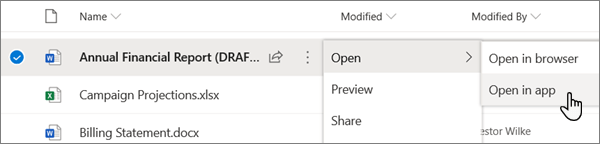
Classic OneDrive and SharePoint
To open and edit a file in the Office desktop app while in the Classic version of OneDrive or SharePoint:
-
Select the file in OneDrive or SharePoint.
-
Select the More icon
 , then select Open.
, then select Open. -
Select Open in (app) (such as Open in Word).
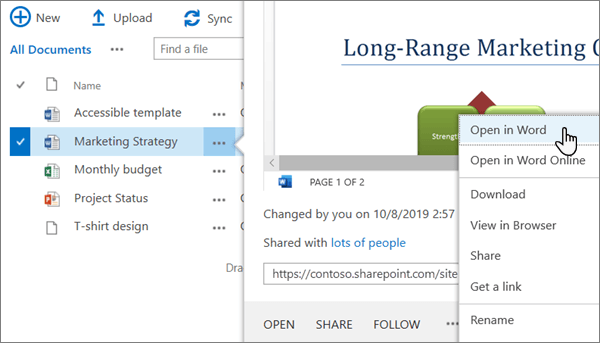
No comments:
Post a Comment