Create a document in Word

With Word on your PC, Mac, or mobile device, you can:
-
Create documents from scratch, or a template.
-
Add text, images, art, and videos.
-
Research a topic and find credible sources.
-
Save to OneDrive, to get to your documents from your computer, tablet, or phone.
-
Share your documents, and work with others.
-
Track and review changes.
Create a document
-
Open Word.
-
Select an option:
-
Select Blank document to create a document from scratch.
-
Select one of the templates.
-
Select Take a Tour for Word tips.
-
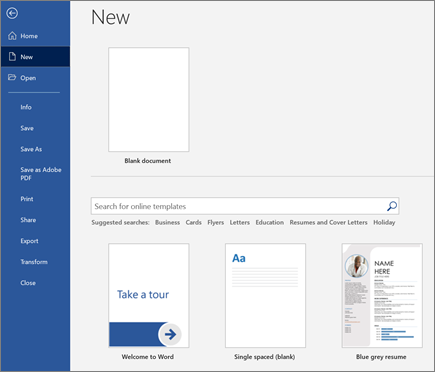
Add and format text
-
Place the cursor where you want, and type some text.
The status bar at the bottom of the document shows the Page and number of words.
-
To format text, select the text, and then select an option on the Home tab: Bold, Italic, Bullets, Numbering, ...

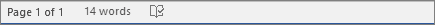
Add Pictures, Shapes, SmartArt, or a Chart
-
Select the Insert tab.
-
Select what you want to add:
-
Pictures - select Pictures, browse for the picture you want, and select Insert.
-
Shapes - select Shapes, and then select a shape from the drop-down.
-
SmartArt - select SmartArt, choose a SmartArt Graphic, and select OK.
-
Chart - select Chart, select the chart you want, and select OK.
-
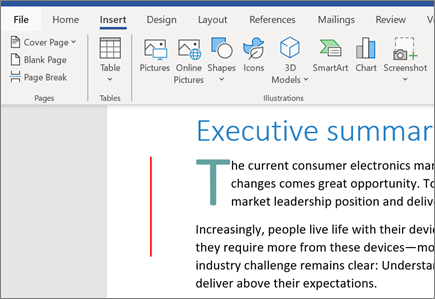
No comments:
Post a Comment