Wrap text in a cell in Excel for Mac
You can format a cell so that text wraps automatically.
Wrap text in a cell or group of cells
-
Select the cells that you want to format.
-
On the Home tab, click Wrap Text.
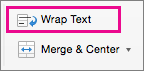 .
.Text inside the cell wraps to fit the column width. When you change the column width, text wrapping adjusts automatically.
Note: If all wrapped text is not visible, it might be because the row is set to a specific height. To enable the row to adjust automatically and show all wrapped text, on the Format menu, point to Row, and then click AutoFit.
Awsome info and right to the point. I don't know if this is actually the best place to ask but do you guys have any ideea where to get some professional writers? Thanks :) mac service berlin
ReplyDeleteHi Dear,
ReplyDeleteThanks for sharing such useful blog. Really! This Blog is very informative for us which contain lot of information about Repair & Service For Apple Items, I like this post. Please visit at Mac Service Berlin, i hope you may like our Repair & Service For Apple Items.
Visit Here - https://computerbutler.de/en/mac-imac-macbook-repair-berlin/'
Thanks, Regards,