Mark comments as done
When you're incorporating comments and suggestions, it helps to keep track of what you've done and what you're still working on.
In Word 2013, you can mark a comment as done to show you've addressed it.
-
After you update the document based on a comment, right-click the comment.
-
Click Mark Comment Done.
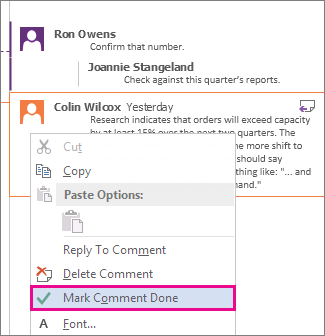
Tip: To mark a reply to a comment, right-click just the reply and click Mark Comment Done.
The comment appears faded and shrinks to one line, so it's easier to see what's left to do.
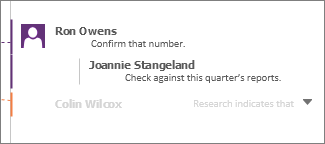
This comment has been removed by the author.
ReplyDeletethanks for artikel
ReplyDeletevisit my blog
Tatsumi-Crew
ReplyDeleteThanks for sharing this blog with us. I really enjoy reading your post. Keep Doing.
motherhood & travel
traveling with kids
This comment has been removed by the author.
ReplyDeleteOffice 365 is the next level of traditional Microsoft Office package you have been using for years. office 365
ReplyDeleteGreat blog ! I am impressed with suggestions of author. Retail Renovation Toronto
ReplyDeletecity and its cultural values. Since you are on a business trip, in all probabilities, you would be visiting one of the metro cities. Each city in India is different from the other india visa
ReplyDeleteThis comment has been removed by the author.
ReplyDeleteplatform that assists you to fulfill your needs. On our platform, you can read the buyer’s guide and reviews of beauty products, Home & Kitchen stuff, Computer Gadgets, etc.
ReplyDeleteyourselfideal
Our experienced team has a range of services to suit your domestic waste clearance needs from removal to disposal safely & securely.
ReplyDeletewasteclearanceservices
We are here to introduce you with the best possible Best Z170 Motherboard Under 200 having the most surprising yourselfideal
ReplyDeleteJual Parfum wanita kalem
ReplyDelete