Create a table
When you create a table format for the data on your worksheet, you can perform calculations or filter and sort that data without affecting other data on the worksheet.
To add a blank table, select the cells you want included in the table and click Insert > Table.
To format existing data as a table by using the default table style, do this:
-
Select the cells containing the data.
-
Click Home > Format as Table and choose Format as Table.
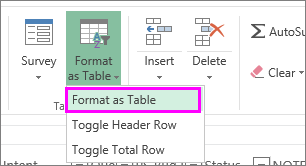
-
If you don't check the My table has headers box, Excel Online adds headers with default names like Column1 and Column2 above the data. To rename a default header, double-click it and type a new name.
Note: You can't change the default table formatting in Excel Online.
No comments:
Post a Comment