Show the project summary task
You can show a project as a summary task in the task list. A project summary task displays your whole project on a single row with its own summary taskbar.
Note: When you apply budget resources to a project, the project summary task must be shown.
In Microsoft Project 2010, 2013, and 2016, in the Format tab, in the Show/Hide section, check or uncheck the box next to Project Summary Task.
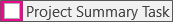
In Microsoft Project 2007:
-
On the Tools menu, click Options, and then click the View tab.
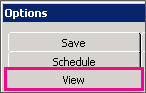
-
Under Outline options, select or clear the Show summary tasks check box to show or hide the project summary task.
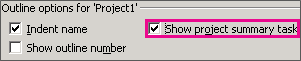
No comments:
Post a Comment