Enter actual costs manually
You want to enter actual costs, but you find out that you can't do that. That's because Microsoft Project automatically calculates actual costs based on the actual work accumulated or materials consumed on tasks.
You can enter actual costs on assigned tasks that have been completed (remaining work is zero) in any view that has a cost table applied.
To enter or edit actual costs manually when work is still in progress, turn off the automatic calculation of actual costs.
-
Click File> Options.
-
On the Schedule tab, under Calculation options for this project, uncheck the Actual costs are always calculated by Microsoft Office Project box.
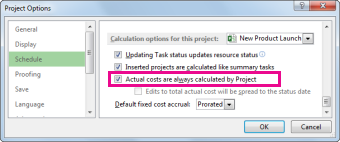
More about costs
Enter rate-based costs for people and materials
No comments:
Post a Comment