Create and format email messages in Mail for Windows 10 using Narrator
Office Training Center > Office 2016 training > Accessibility in Office 2016 and Windows 10
In this module, learn how to compose and format email, by using Narrator with Mail for Windows 10. Learn to create a new message, address it and use CC or BCC, and apply basic formatting. To complete this module, play the video and try out the steps.

Try it!
Compose and format email
-
From the Inbox, open a new message with Ctrl+N.
-
Enter recipient names in the To: box.
-
To select names from your address book, start typing the name, and then use the Down Arrow to browse through matches that Mail found.
-
Type the subject of the email
-
Type the message that you want to send.
-
Press Alt+S to send the message.
Additional resources
Get help for using a screen reader with Mail for Windows 10
Use the keyboard to format an email message in Mail for Windows 10
Use a screen reader to insert a picture in an email message in Mail for Windows 10
Keyboard shortcuts in Mail and Calendar apps for Windows 10
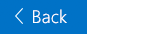

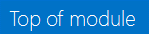
VideoPad Video Editor Crack
ReplyDeleteVideoPad Video Editor Registration Code interface breaks down into several components (e.g., computer dashboard, touch, switch, file, clip, video, audio, overlay) and can do everything better. You can capture video from each camcorder and other devices such as a camera or TV card, and you have included audio files and video clips, which you can start. Fix them.
VideoPad Video Editor Crack
ReplyDeleteVideoPad Video Editor Crack proves itself by providing the most advanced way of editing the videos for you to develop the creative and stunning video for their beloved. Also, with this application, you can easily make a transition or slides type video to make them save as memory. Although, it is an award-winning program in all aspects to compete with other marketplace products that offer related content to get a high rank. But where this software exit there is no more chance to compete in this program.
it's amazing and good post keep doing this
ReplyDeleteMSTech Easy Desktop Organizer Pro Crack
Aidfile Recovery Software Crack
Windows Video Tools Crack
Babylon Pro NG Crack