Save a template and then apply it to a new Presentation
If you want to save a template and then use it for another presentation in PowerPoint 2016, here's how.
Save a presentation as a PowerPoint template
Once you've got a template customized and you'd like to save it to your PC, do the following:
-
Go to File > Save As.
-
Choose This PC and then browse to a save location you'll easily be able to find again. (We recommend creating a folder called "Templates" or going to Documents > Custom Office Templates to save a template.)
-
In the Save As dialog box, in the File name box, enter a file name.
-
In the Save as type list, choose PowerPoint Template, and then select Save.
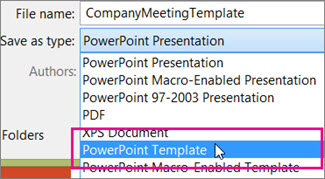
Open your personal template and apply it to a new presentation
-
Go to File > Open > This PC > Browse.
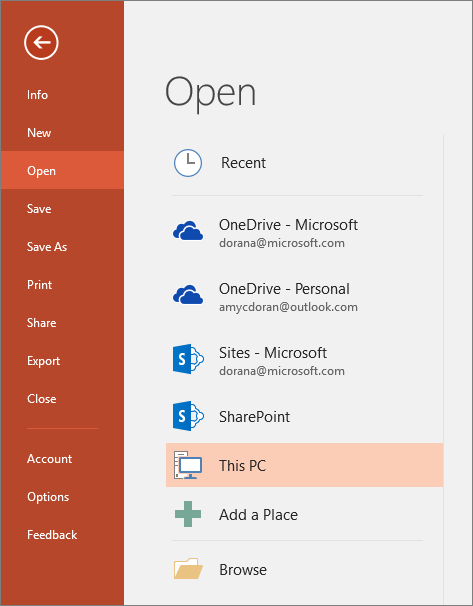
-
Go to the folder where you saved your template, and pick your custom template, and then choose Open. Your template will be applied.
No comments:
Post a Comment