Set Door Component Properties dialog box (Frame/Stop tab)
Note: These settings affect all door shapes on the drawing page.
Frame
Width Specify the width of the door frame.
Depth Specify the depth of the door frame. When you select Frame to wall, the depth of the frame will adjust to match the thickness of the wall.
Stop
Width Specify the width of the door stop.
Depth Specify the depth of the door stop.
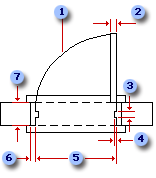
 Swing
Swing
 Panel thickness
Panel thickness
 Stop depth
Stop depth
 Stop width
Stop width
 Width
Width
 Frame width
Frame width
 Frame depth
Frame depth
No comments:
Post a Comment