Print guidelines in Visio
-
On the Design tab, click the Page Setup Dialog Box Launcher.
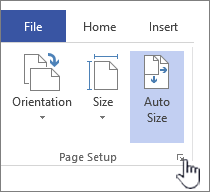
-
On the Print Setup tab, under Print, select the Gridlines check box.
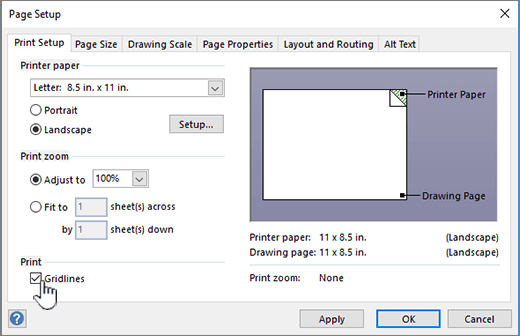
-
Click OK.
-
Print the drawing.

Center your drawing on the print
-
On the Design tab, click the Page Setup Dialog Box Launcher.
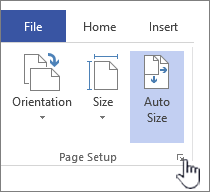
-
On the Print Setup tab, click Setup.
-
Under Small drawings, select the Center horizontally and Center vertically check boxes.
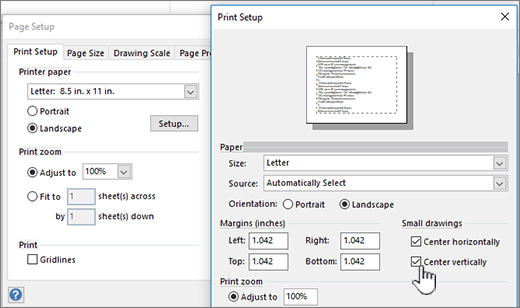
To print a drawing
-
Click the File tab.
-
Click Print.
-
Click the printing option you want.
No comments:
Post a Comment