In a Teams live event, attendees can interact with producers and presenters through a Q&A, if the organizer set it up when they organized the event.
Overview

Watch this video for an overview of moderating a Q&A in a Teams live event.
Open or close the Q&A
When a live event is created with a Q&A option, the Q&A is open by default and attendees can start asking questions even if the event hasn't started. These questions are only visible to moderators until they publish them to the event.
To open the Q&A, click Q&A on the right side of the screen, then click Open. Click Closed to close it.
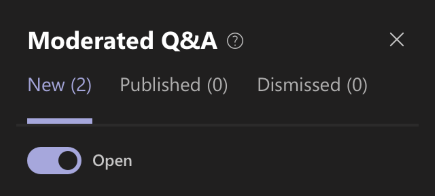
Ask a question
If you're an attendee and want to ask a question, just:
-
Select Q&A
 on the right side of the screen.
on the right side of the screen.Note: The Q&A panel only appears if the organizer has set it up.
-
Type your question in the compose box, and then select Send. If you want to ask your question anonymously, select Ask anonymously.
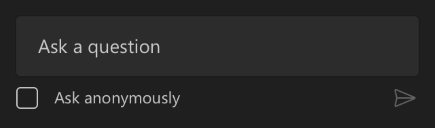
Make announcements
Type an announcement and click Send.
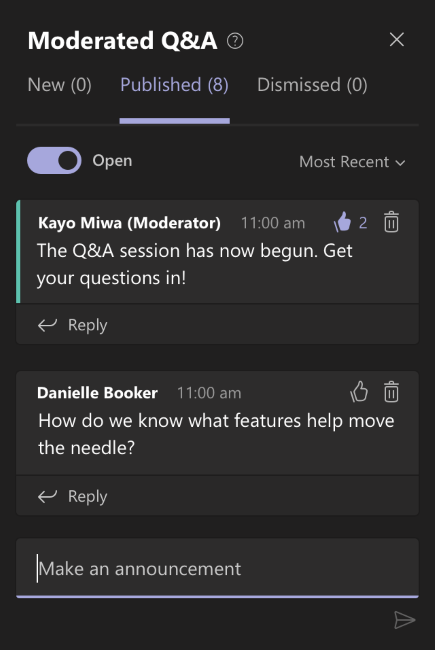
Answer questions
Select a question and choose Private reply to respond to it. The answer is instantly available to the person who asked the question. Select Publish to make the question and answer visible to everyone.
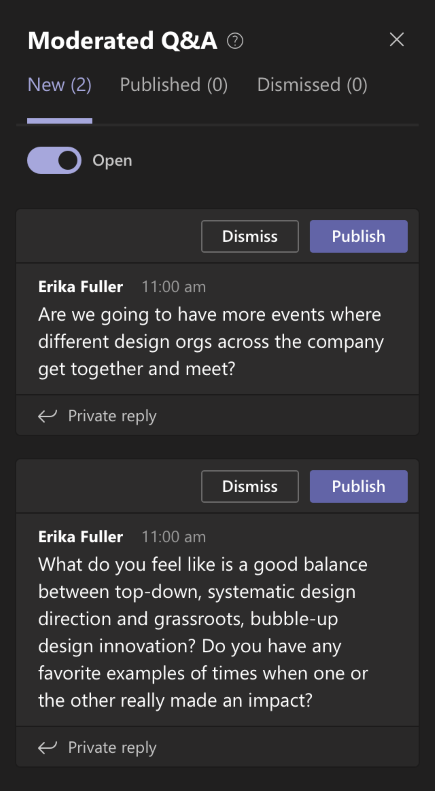
nice...phone answering
ReplyDeleteI was surfing net and fortunately came across this site and found very interesting stuff here. Its really fun to read. I enjoyed a lot. Thanks for sharing this wonderful information. Ohjelmaa syntymäpäiville
ReplyDeleteVery good points you wrote here..Great stuff...I think you've made some truly interesting points.Keep up the good work. congratulations to mom on her birthday
ReplyDeleteI can set up my new idea from this post. It gives in depth information. Thanks for this valuable information for all,.. poems to a loved one
ReplyDelete