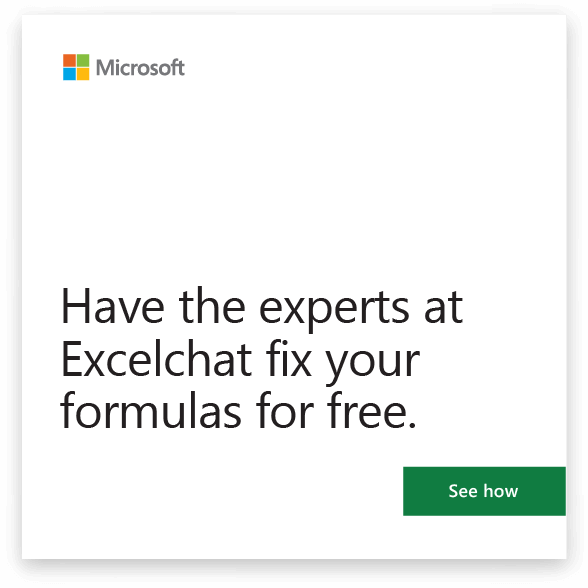This article describes the formula syntax and usage of the CUBERANKEDMEMBER function in Microsoft Excel.
Description
Returns the nth, or ranked, member in a set. Use to return one or more elements in a set, such as the top sales performer or the top 10 students.
Syntax
CUBERANKEDMEMBER(connection, set_expression, rank, [caption])
The CUBERANKEDMEMBER function syntax has the following arguments:
-
Connection Required. A text string of the name of the connection to the cube.
-
Set_expression Required. A text string of a set expression, such as "{[Item1].children}". Set_expression can also be the CUBESET function, or a reference to a cell that contains the CUBESET function.
-
Rank Required. An integer value specifying the top value to return. If rank is a value of 1, it returns the top value, if rank is a value of 2, it returns the second most top value, and so on. To return the top 5 values, use CUBERANKEDMEMBER five times, specifying a different rank, 1 through 5, each time.
-
Caption Optional. A text string displayed in the cell instead of the caption, if one is defined, from the cube.
Remarks
-
When the CUBERANKEDMEMBER function evaluates, it temporarily displays a "#GETTING_DATA…" message in the cell before all of the data is retrieved.
-
If the connection name is not a valid workbook connection stored in the workbook, CUBERANKEDMEMBER returns a #NAME? error value. If the Online Analytical Processing (OLAP) server is not running, not available, or returns an error message, CUBERANKEDMEMBER returns a #NAME? error value.
-
CUBERANKEDMEMBER returns a #N/A error value when the syntax of set_expression is incorrect or when the set contains at least one member with a different dimension than the other members.
Examples
=CUBERANKEDMEMBER("Sales",$D$4,1,"Top Month")
=CUBERANKEDMEMBER("Sales",CUBESET("Sales","Summer","[2004].[June]","[2004].[July]","[2004].[August]"),3,"Top Month")
Tip: To return the bottom n values, use the sort_order and sort_by arguments of the CUBESET function to reverse the order of the set so that the top values in the sorted set are the bottom values. For example, CUBERANKEDMEMBER ("Sales", $D$4,1) returns the last member, CUBERANKEDMEMBER ("Sales", $D$4, 2) returns the next to last member, and so on.