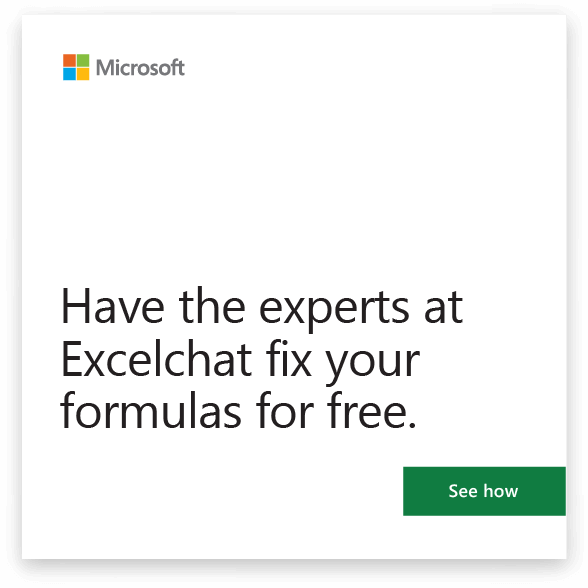The ENCODEURL function returns a URL-encoded string, replacing certain non-alphanumeric characters with the percentage symbol (%) and a hexadecimal number.
Notes:
-
The ENCODEURL function is not available in Excel for the web or Excel for Mac.
-
The ENCODEURL function may appear in Excel for Mac's function gallery, but it relies on Windows operating system features, so it will not return results on Mac.
Syntax
ENCODEURL(text)
The ENCODEURL function syntax has the following argument.
| Argument | Description |
|---|---|
| Text Required | A string to be URL encoded |
Examples
Here is a simple example, which references an Excel file on a Microsoft SharePoint server.
=ENCODEURL("http://contoso.sharepoint.com/teams/Finance/Documents/April Reports/Profit and Loss Statement.xlsx")
Which results in:
http%3A%2F%2Fcontoso.sharepoint.com%2Fteams%2FFinance%2FDocuments%2FApril%20Reports%2FProfit%20and%20Loss%20Statement.xlsx
You can also use the ENCODEURL function in conjunction with the WEBSERVICE function. For example, you can use the markitondemand.com api service to return information about a company stock:
=WEBSERVICE("http://dev.markitondemand.com/MODApis/Api/Quote/xml?symbol="&ENCODEURL(C2))
Where you have a stock ticker in cell C2.
You can then use the FILTERXML function to extract specific data about that stock. For example, to get the Last Price of the stock ticker in cell C2, you can use:
=FILTERXML(WEBSERVICE("http://dev.markitondemand.com/MODApis/Api/Quote/xml?symbol="&ENCODEURL(C2)),"//QuoteApiModel/Data/LastPrice")
Need more help?
You can always ask an expert in the Excel Tech Community, get support in the Answers community, or suggest a new feature or improvement on Excel User Voice.