What's New in Lync for Mac
Lync for Mac provides many new and enhanced features that you have used in Communicator.
Improved, unified, and an easier to use user interface
-
Get easy access to presence, instant messaging, voice, and audio, video, and online meeting.
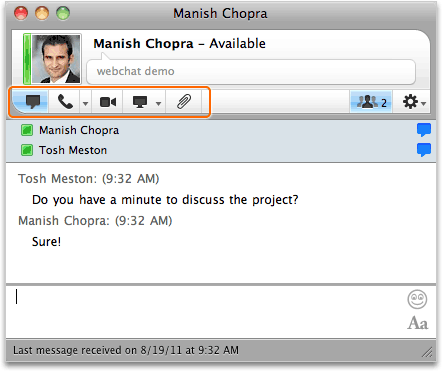
-
You can now join, accept, decline, or redirect the meeting invites, audio/video calls and instant messages right from the invite alerts.
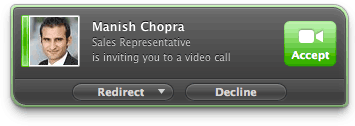
-
You can see and monitor the meeting roster for participants who are having difficulty with audio, video, or sharing connections during online meetings.
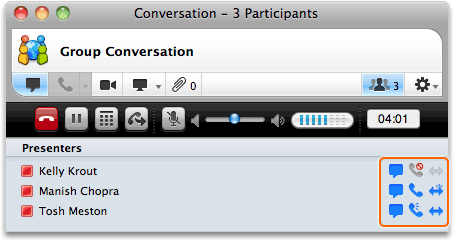
-
The Contacts list is enhanced with additional customization and search features. See the Contacts enhancements section below.
-
The Phone view contains a dial pad for making calls.
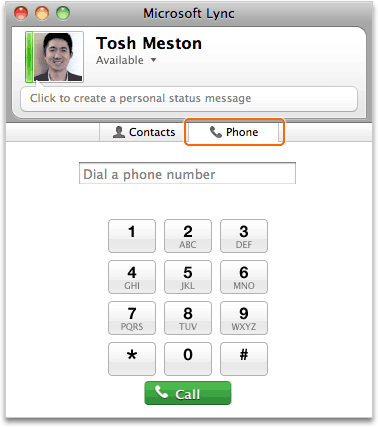
Contacts enhancements
-
You can now see the corporate or custom pictures of the people in your organization for quick identification.
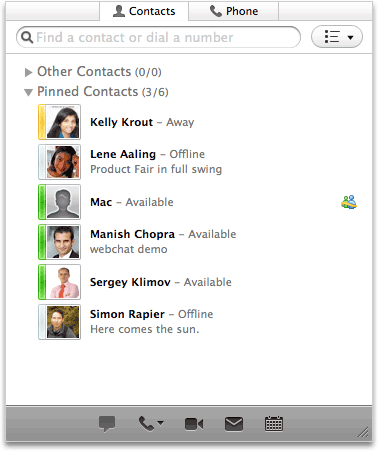
-
Lync allows you to search for a contact by name or email address and add them to the Contacts list.
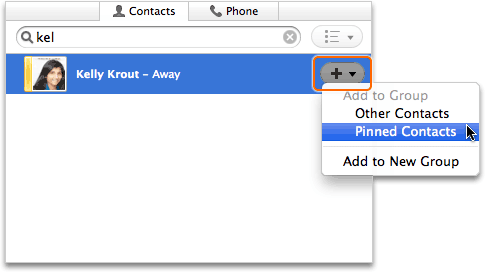
-
You can view the contacts in your contact list by Display Name or by groups.
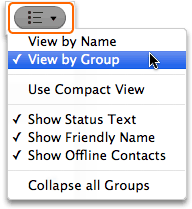
-
While you are working, you can click over a status icon to see the contact card for your contact. The contact card shows the presence status for the contact in more detail, and gives you several communication options, such as sending an instant message, or starting an audio or video call.
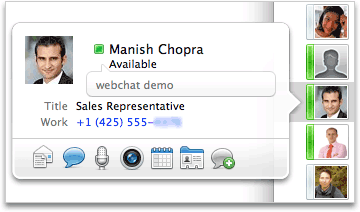
-
You can add contacts to the Pinned Contacts group to quickly access the contacts you most frequently converse with.
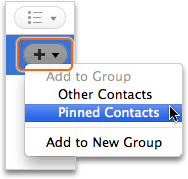
Improved Call Controls
-
Lync offers call forwarding settings that can be easily configured by users. Users can set up call forwarding settings to do the following:
| Forward calls | Incoming calls can be forwarded to another number such as a mobile phone, to a new phone number specified by the user, to another contact or voice mail. |
| Simultaneously ring this additional number | If users are mobile or between phones during their work day, they can configure call forwarding settings to ring an additional number at the same time that their default phone number rings. They can also use the Simultaneously ring feature to ensure that they receive phone calls on their mobile phone, even if they are not logged on to Lync on their computer. |
| Redirect unanswered calls | Users can configure call forwarding settings to specify that if a call is not accepted within a specified time interval, the call is redirected to another number, contact, or voice mail. |
-
Use the dial pad on the Phone tab or the search field in the Contacts tab to place a call to a number.
-
You can add outside phone numbers to your Contact List so that you can conveniently call people, such as friends and family members, who do not have Lync. You can type a phone number in the Search box and then add it to your Contact List.
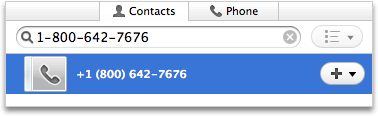
-
You can now make audio and video calls to your Windows Live Messenger contacts.
Improved online meeting experience
-
With Lync you can now use a single program for instant messages and online meetings. Meeting organizers now control who gets directly into a meeting and who waits in the lobby. Any presenter can admit or decline people who are waiting in the lobby.
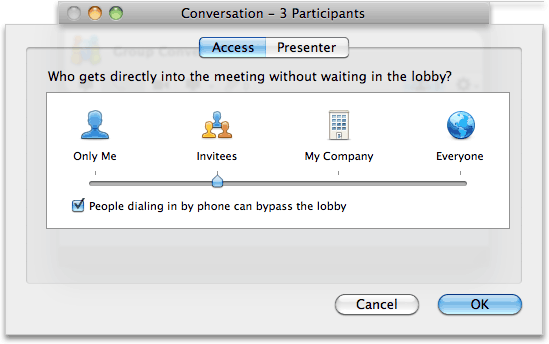
Improved scheduling and joining online meeting experience
-
Now, scheduling a meeting and inviting others is quicker and more streamlined. The Meet Now command lets you start an impromptu online meeting, with the click of a mouse.
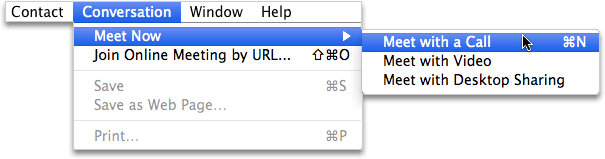
-
Or, you can use Microsoft Outlook to schedule a new online meeting, invite others, and join a meeting. You can also join a meeting from an instant-messaging (IM) conversation.
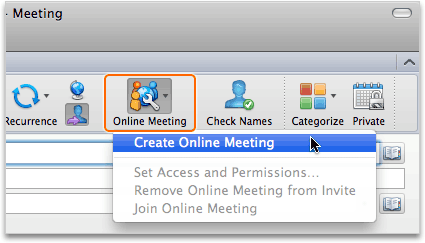
-
Also, users without access to a computer who want to join an audio conference can now call into the conference using a regular mobile, desk, or home phone. When you schedule an audio conference by using the Conferencing Add-in for Outlook, you can add a conference call number to the conference. The Outlook invitation contains the dial-in information. Participants can use any phone to dial into the conference and enter the conference ID and PIN when prompted. After the participant joins the audio conference, he or she appears in the conference roster.
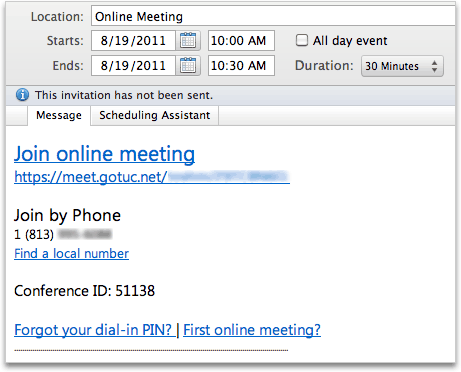
Improved sharing experience
-
You can start a desktop-sharing session at any time during a conversation. For example, if you have a document, slide deck, or application that you want to present to others in the conversation, you can start a desktop sharing session. When you start the session, all participants can see the tasks that you perform on your desktop.
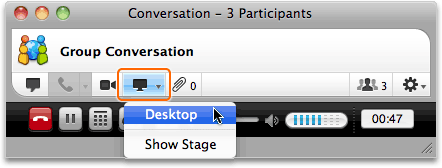
-
You can request control to a desktop-sharing session initiated by Windows Lync.
-
You can add audio and video to the desktop session and see participants from around the world at their desks.
-
Share files during a group conversation or desktop sharing session by either dragging or attaching the file into the conversation window.
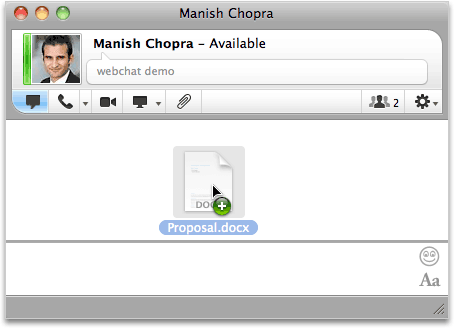
-
You can join a PowerPoint presentation initiated from a Windows desktop. You can take control of this presentation and make it available to either just the presenters or to everyone who joins the group conversation.
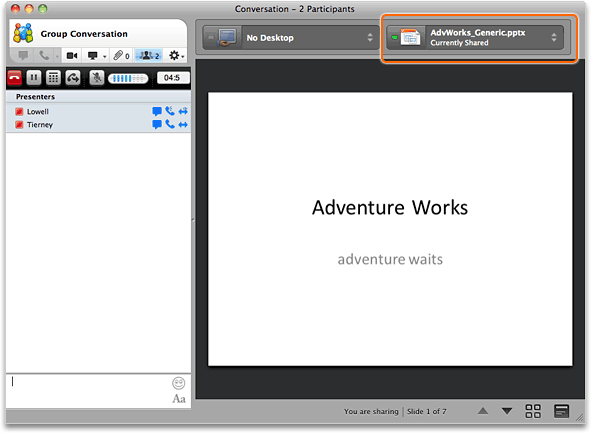
Lync for Mac support in Office 365
-
Office 365 now supports Lync for Mac. For more information, see Microsoft Office 365 .
No comments:
Post a Comment